Quick Start
Let’s attempt to setup the Tergite stack to run on a simulator on your local machine.
We will not need an actual quantum computer.
Prerequisites
You may have to install these software if you don’t have them already installed.
Setup the Frontend
- Ensure you have docker is running.
docker --helpNote: for MacOS, start docker by running this command
open -a DockerNote: for Windows, start docker by running this command
Start-Process "C:\Program Files\Docker\Docker\Docker Desktop.exe"Note: for Linux, start docker by running this command
sudo systemctl start docker- Clone the tergite-frontend repo
git clone https://github.com/tergite/tergite-frontend.git- Enter the tergite-frontend folder
cd tergite-frontend- Create an
mss-config.tomlfile with visual studio code (or any other text editor).
code mss-config.toml- Update the
mss-config.tomlwith the following content
# mss-config.toml
# general configurations
[general]
# the port on which MSS is running
mss_port = 8002
# the port on which the websocket is running
ws_port = 6532
# environment reflect which environment the app is to run in.
environment = "development"
# the host the uvicorn runs on.
# During testing auth on 127.0.0.1, set this to "127.0.0.1". default: "0.0.0.0"
mss_host = "127.0.0.1"
[database]
# configurations for the database
name = "testing"
# database URI
# host.docker.internal resolves to the host's 127.0.0.1
# see https://stackoverflow.com/questions/31324981/how-to-access-host-port-from-docker-container#answer-43541732
url = "mongodb://host.docker.internal:27017"
[[backends]]
name = "qiskit_pulse_2q"
# the URL where this backend is running
# host.docker.internal resolves to the host's 127.0.0.1
# see https://stackoverflow.com/questions/31324981/how-to-access-host-port-from-docker-container#answer-43541732
url = "http://host.docker.internal:8000"
[auth]
# turn auth OFF or ON, default=true
is_enabled = false
cookie_domain = "127.0.0.1"
cookie_name = "tergiteauth"
[[auth.clients]]
name = "github"
client_id = "some-github-obtained-client-id"
client_secret = "some-github-obtained-client-secret"
redirect_url = "http://127.0.0.1:8002/auth/github/callback"
client_type = "github"
email_regex = "^(john\\.doe|jane|aggrey)@example\\.com$"
email_domain = "example.com"
roles = ["admin", "user"]
[[auth.clients]]
name = "puhuri"
client_id = "some-puhuri-obtained-client-id"
client_secret = "some-puhuri-obtained-client-secret"
redirect_url = "http://127.0.0.1:8002/auth/puhuri/callback"
client_type = "openid"
email_regex = "^(john\\.doe|jane)@example\\.com$"
email_domain = "example.com"
roles = ["user"]
openid_configuration_endpoint = "https://proxy.acc.puhuri.eduteams.org/.well-known/openid-configuration"
# Puhuri synchronization
# Puhuri is a resource management platform for HPC systems, that is also to be used for Quantum Computer's
[puhuri]
# turn puhuri synchronization OFF or ON, default=true
is_enabled = false- Create a
.envfile with visual studio code (or any other text editor).
code .env- Update the
.envwith the following content
# .env
MSS_PORT=8002
# required
ENVIRONMENT="development"
MSS_URL="http://127.0.0.1:8002"
GRAFANA_LOKI_URL=http://127.0.0.1:3100/loki/api/v1/push
LOKI_LOGGER_ID=some-generic-id
# docker LOGGING_DRIVER can be journald, json-file, local etc.
LOGGING_DRIVER=json-file
# image versions:
# Note: If you ever want the images to be rebuilt,
# you have to change the app version numbers here
# before running "docker compose up"
MSS_VERSION=v0.0.1
DASHBOARD_VERSION=v0.0.1
PROMTAIL_VERSION=2.8.3- For Linux: open MongoDB configurations file
code /etc/mongod.conf- For Linux: Replace the contents that config file with the following:
# mongod.conf
# for documentation of all options, see:
# http://docs.mongodb.org/manual/reference/configuration-options/
# Where and how to store data.
storage:
dbPath: /var/lib/mongodb
# engine:
# wiredTiger:
# where to write logging data.
systemLog:
destination: file
logAppend: true
path: /var/log/mongodb/mongod.log
# network interfaces
net:
port: 27017
bindIp: 0.0.0.0
# how the process runs
processManagement:
timeZoneInfo: /usr/share/zoneinfo
#security:
#operationProfiling:
#replication:
#sharding:
## Enterprise-Only Options:
#auditLog:- For Linux: restart mongod service and make sure that it’s active
sudo service mongod restart
sudo service mongod status- Open the Mongo compass application and connect to the default local mongo database
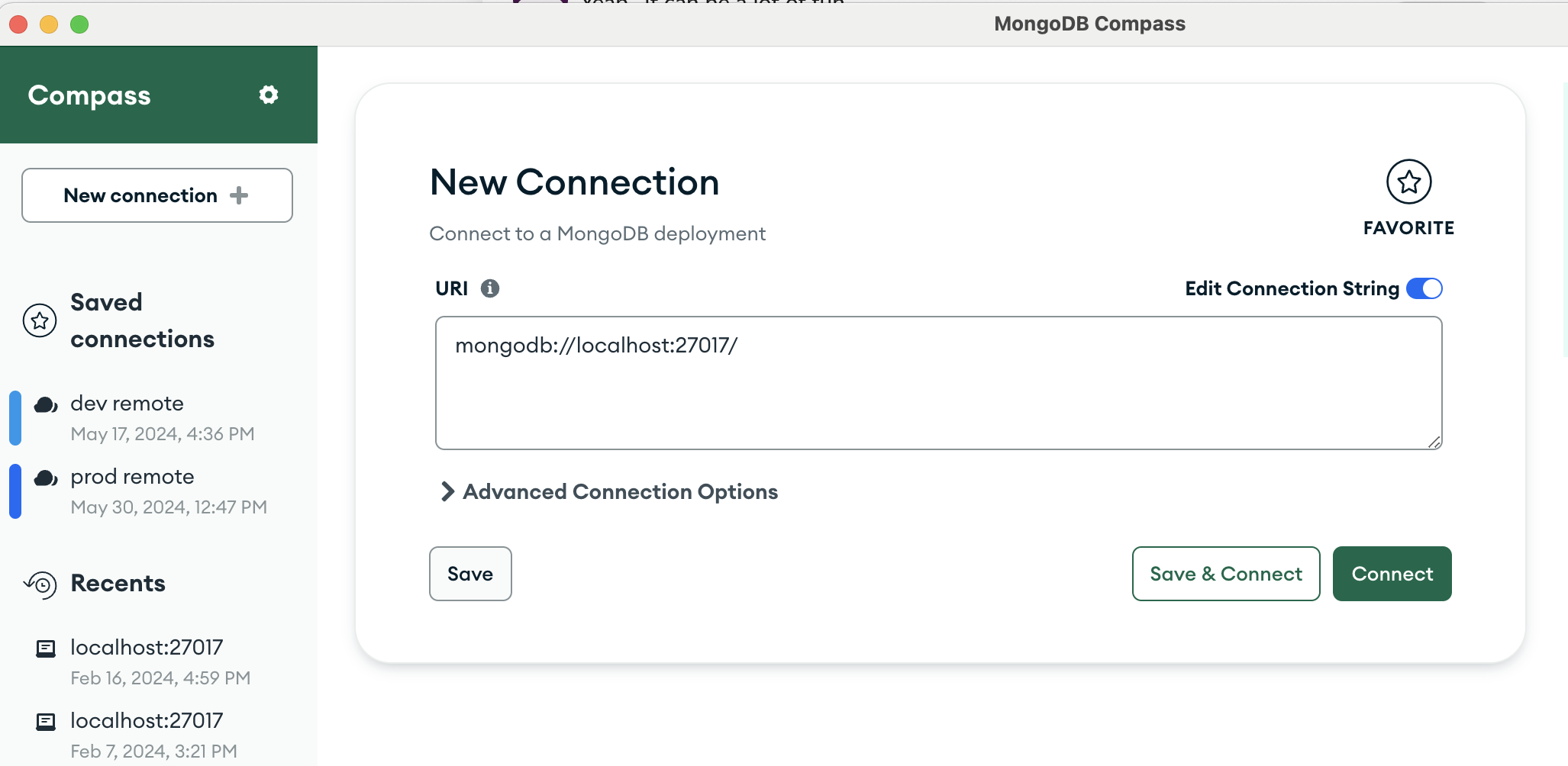
- Create a new mongo database called “testing” that contains a “backends” collection.
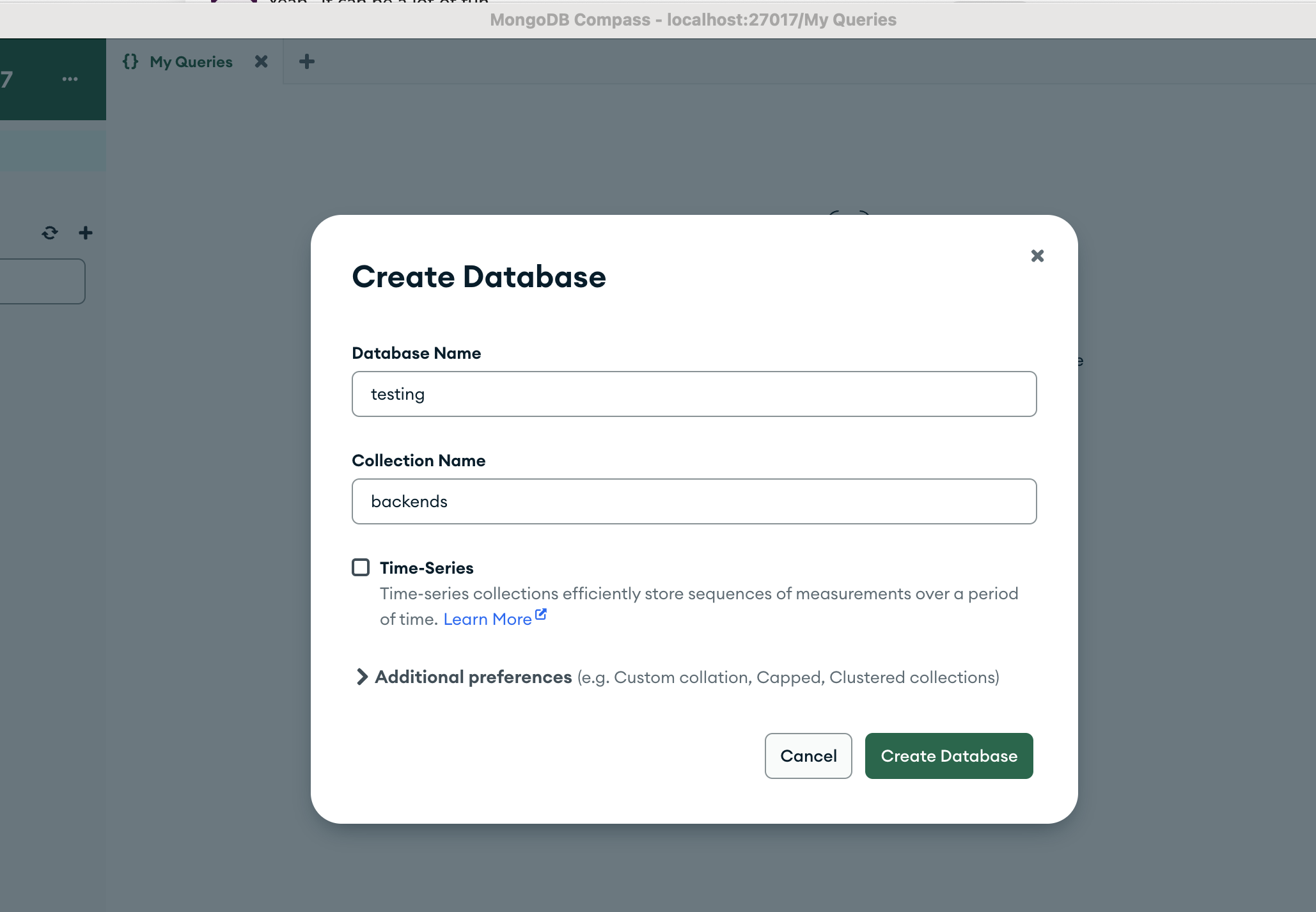
- Delete the old docker images of “tergite/tergite-mss”, “tergite/tergite-dashboard” from docker if they exist.
docker rmi -f tergite/tergite-mss:v0.0.1
docker rmi -f tergite/tergite-dashboard:v0.0.1- To Run the services, use the
fresh-docker-compose.yml.
docker compose -f fresh-docker-compose.yml up -d- Remove any stale artefacts created during the docker build
docker system pruneOpen your browser at
- http://localhost:8002 to see the MSS service
- http://localhost:3000 to see the Dashboard application
To view the status of the services, run:
docker compose -f fresh-docker-compose.yml ps- To stop the services, run:
docker compose -f fresh-docker-compose.yml stop- To remove stop the services and remove their containers also, run:
docker compose -f fresh-docker-compose.yml down- To view logs of the docker containers to catch some errors, use:
docker compose -f fresh-docker-compose.yml logs -fsee more at https://docs.docker.com/reference/cli/docker/compose/logs/
- Ensure that the services are running. If they are not, restart them.
docker compose -f fresh-docker-compose.yml up -dSetup the Backend
- Ensure you have conda installed. (You could simply have python +3.12 installed instead.)
- Ensure you have the Redis server running.
redis-server- Open terminal.
- Clone the tergite-backend repo
git clone https://github.com/tergite/tergite-backend.git- Create conda environment
conda create -n bcc -y python=3.12
conda activate bcc- Install dependencies
cd tergite-backend
pip install .- Create an
.envfile with visual studio code (or any other text editor).
code .env- Update the
.envfile with the following content.
APP_SETTINGS=development
IS_AUTH_ENABLED=False
DEFAULT_PREFIX=qiskit_pulse_2q
STORAGE_ROOT=/tmp
LOGFILE_DOWNLOAD_POOL_DIRNAME=logfile_download_pool
LOGFILE_UPLOAD_POOL_DIRNAME=logfile_upload_pool
JOB_UPLOAD_POOL_DIRNAME=job_upload_pool
JOB_PRE_PROC_POOL_DIRNAME=job_preproc_pool
JOB_EXECUTION_POOL_DIRNAME=job_execution_pool
# Main Service Server
MSS_MACHINE_ROOT_URL=http://localhost:8002
MSS_PORT=8002
# Backend Control computer
BCC_MACHINE_ROOT_URL=http://localhost:8000
BCC_PORT=8000
EXECUTOR_TYPE=qiskit_pulse_2q
LOG_LEVEL=INFO
DEBUG=false
UVICORN_LOG_LEVEL=info- Create a
backend_config.tomlfile with visual studio code (or any other text editor).
code backend_config.toml- Update the
backend_config.tomlfile with the following content.
# backend_config.toml
[general_config]
name = "qiskit_pulse_2q"
is_active = true
characterized = true
open_pulse = true
simulator = true
version = "1.0.0"
online_date = "2024-10-09T00:00:00"
num_qubits = 2
num_couplers = 1
num_resonators = 2
description = "A two-qubit transmon Hamiltonian with 4 levels per qubit"
dt = 0.01e-9
dtm = 0.01e-9
[device_config]
discriminators = [ "lda" ]
qubit_ids = [ "q0", "q1" ]
meas_map = [ [ 0 ], [ 1 ] ]
coordinates = [
[0, 0],
[1, 0]
]
qubit_parameters = [
"id",
"x_position",
"y_position",
"xy_drive_line",
"z_drive_line",
"frequency",
"pi_pulse_amplitude",
"pi_pulse_duration",
"pulse_type",
"pulse_sigma",
"t1_decoherence",
"t2_decoherence"
]
resonator_parameters = [
"id",
"x_position",
"y_position",
"readout_line",
"acq_delay",
"acq_integration_time",
"frequency",
"pulse_delay",
"pulse_duration",
"pulse_type",
"pulse_amplitude"
]
coupler_parameters = [
"id",
"frequency",
"frequency_detuning",
"anharmonicity",
"coupling_strength_02",
"coupling_strength_12",
"cz_pulse_amplitude",
"cz_pulse_dc_bias",
"cz_pulse_phase_offset",
"cz_pulse_duration_before",
"cz_pulse_duration_rise",
"cz_pulse_duration_constant",
"pulse_type"
]
[device_config.discriminator_parameters]
lda = [
"coef_0",
"coef_1",
"intercept"
]
[device_config.coupling_dict]
u0 = ["q0", "q1"]
[gates.x]
coupling_map = [ [ 0, 1], [1, 0] ]
qasm_def = "gate x q { U(pi, 0, pi) q; }"
parameters = [ ]- Create a
calibration.seed.tomlfile with visual studio code (or any other text editor).
code calibration.seed.toml- Update the
calibration.seed.tomlfile with the following content.
[calibration_config]
coupling_strength = 0.02e9
[calibration_config.units.qubit]
frequency = "Hz"
t1_decoherence = "s"
t2_decoherence = "s"
anharmonicity = "Hz"
[calibration_config.units.readout_resonator]
acq_delay = "s"
acq_integration_time = "s"
frequency = "Hz"
pulse_delay = "s"
pulse_duration = "s"
pulse_amplitude = ""
pulse_type = ""
[calibration_config.units.coupler]
frequency = "Hz"
frequency_detuning = "Hz"
anharmonicity = "Hz"
coupling_strength_02 = "Hz"
coupling_strength_12 = "Hz"
cz_pulse_amplitude = ""
cz_pulse_dc_bias = ""
cz_pulse_phase_offset = "rad"
cz_pulse_duration_before = "s"
cz_pulse_duration_rise = "s"
cz_pulse_duration_constant = "s"
pulse_type = ""
[[calibration_config.qubit]]
id = "q0"
frequency = 4.8e9
anharmonicity = -0.17e9
t1_decoherence = 3.4e-5
t2_decoherence = 3.3e-5
pi_pulse_amplitude = 0.029
pi_pulse_duration = 5.6e-8
pulse_sigma = 7e-9
pulse_type = "Gaussian"
[[calibration_config.qubit]]
id = "q1"
frequency = 4.225e9
anharmonicity = -0.17e9
t1_decoherence = 3.4e-5
t2_decoherence = 3.3e-5
pi_pulse_amplitude = 0.029
pi_pulse_duration = 5.6e-8
pulse_sigma = 7e-9
pulse_type = "Gaussian"
[[calibration_config.readout_resonator]]
id = "q0"
acq_delay = 0
acq_integration_time = 0
frequency = 0
pulse_delay = 0
pulse_duration = 0
pulse_amplitude = 0
pulse_type = ""
[[calibration_config.readout_resonator]]
id = "q1"
acq_delay = 0
acq_integration_time = 0
frequency = 0
pulse_delay = 0
pulse_duration = 0
pulse_amplitude = 0
pulse_type = ""
[[calibration_config.coupler]]
id = "u0"
frequency = 7.8e9
frequency_detuning = -0.015e9
anharmonicity = -0.17e9
coupling_strength_02 = 0.07e9
coupling_strength_12 = 0.07e9
cz_pulse_amplitude = 0.08
cz_pulse_dc_bias = 0.275
cz_pulse_phase_offset = 0
cz_pulse_duration_before = 88e-9
cz_pulse_duration_rise = 25e-9
cz_pulse_duration_constant = 370e-9
pulse_type = "wacqt_cz_gate_pulse"
[calibration_config.discriminators.lda.q0]
intercept = -37.36457774060694
coef_0 = 22.99757458442274
coef_1 = -0.38509625914248247
[calibration_config.discriminators.lda.q1]
intercept = -37.36457774060694
coef_0 = 22.99757458442274
coef_1 = -0.38509625914248247- Run start script
./start_bcc.sh- Open your browser at http://localhost:8000/docs to see the interactive API docs
Run an Experiment
Open another terminal
Create a new folder “tergite-test” and enter it
mkdir tergite-test
cd tergite-test- Create conda environment and activate it
conda create -n tergite -y python=3.12
conda activate tergite- Install qiskit and Tergite SDK by running the command below:
pip install qiskit
pip install tergite- Create a file
main.pywith visual studio code (or any other text editor).
code main.py- Update the
main.pyfile with the following content:
# main.py
"""A sample script doing a very simple quantum operation"""
import time
import qiskit.circuit as circuit
import qiskit.compiler as compiler
from tergite import Job, Tergite
if __name__ == "__main__":
# the Tergite API URL
API_URL = "http://localhost:8002"
# The name of the Quantum Computer to use from the available quantum computers
BACKEND_NAME = "qiskit_pulse_2q"
# the name of this service. For your own bookkeeping.
SERVICE_NAME = "local"
# the timeout in seconds for how long to keep checking for results
POLL_TIMEOUT = 100
# create the Qiskit circuit
qc = circuit.QuantumCircuit(2, 2)
qc.h(0)
qc.cx(0, 1)
qc.measure(0, 0)
qc.measure(1, 1)
# create a provider
# provider account creation can be skipped in case you already saved
# your provider account to the `~/.qiskit/tergiterc` file.
# See below how that is done.
provider = Tergite.use_provider_account(service_name=SERVICE_NAME, url=API_URL)
# to save this account to the `~/.qiskit/tergiterc` file, add the `save=True`
# provider = Tergite.use_provider_account(service_name=SERVICE_NAME, url=API_URL, save=True)
# Get the Tergite backend in case you skipped provider account creation
# provider = Tergite.get_provider(service_name=SERVICE_NAME)
backend = provider.get_backend(BACKEND_NAME)
backend.set_options(shots=1024)
# compile the circuit
tc = compiler.transpile(qc, backend=backend)
# run the circuit
job: Job = backend.run(tc, meas_level=2, meas_return="single")
job.wait_for_final_state(timeout=POLL_TIMEOUT)
# view the results
result = job.result()
print(result.get_counts())- Execute the above script by running the command below.
python main.py- It should return something like:
Results OK
{'00': 495, '01': 51, '11': 449, '10': 29}